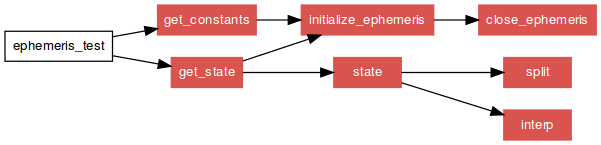Running FORD#
Once you have written a project file which you’re satisfied with, it is time to run FORD. The most basic syntax for running ford is just
$ ford project-file.md
More advanced command line options are available. Assuming that there are no errors, your documentation will now be available in the path you indicated for output. Please be aware that FORD will delete anything already present in the specified project-path. Use caution with this, lest you accidentally end up deleting something important.
Output is in HTML. By default, all links will be relative, meaning that the output can be placed and viewed anywhere. The Bootstrap framework was used to make it easy to quickly design professional looking pages. An example of some output is shown here.
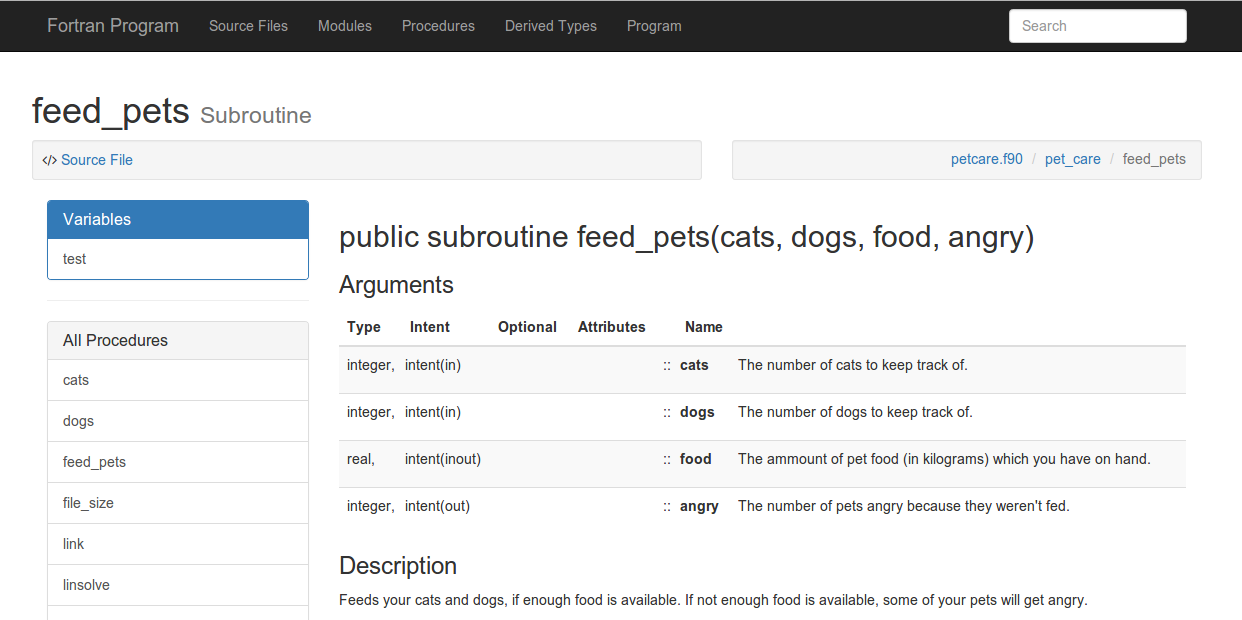
Some example output.#
If you have the graph
feature
turned on, then you can expect FORD to produce call-graphs (among other
types of graphs) like that shown below: