Getting Started#
FORD generates pretty HTML documentation from comments in your Fortran source code. It will automatically create lists of all the functions, subroutines, derived types, modules, and programs in your project, along with cross-references and links between them. It can also generates graphs of which entities use which others.
To get started using FORD, we’ll first need to install the package (see Installation on details of how to do this), and then we’ll need to create a “project file” that contains options for FORD and a description of our project.
Here’s a simple project file, my_project.md
---
project: My Fortran project
author: Me
---
This is my Fortran project!
We’ll also need some Fortran source code to document. By default, FORD
looks for .f90 files (along with other extensions) in ./src – this is relative to where you
run ford.
FORD extracts documentation from special comments in our source
code. By default, these are comments after some entity [1] that begin with
a double exclamation mark: !!
Let’s create src/hello.f90 with some FORD comments:
program hello
!! This is our program
implicit none
! This is just a normal comment
call say_hello("World!")
contains
subroutine say_hello(name)
!! Our amazing subroutine to say hello
character(len=*), intent(in) :: name
!! Who to say hello to
write(*, '("Hello, ", a)') name
end subroutine say_hello
end program hello
Here we’ve documented the program hello, the subroutine
say_hello, and the input variable name.
We can now run FORD:
$ ford my_project.md
Reading file src/hello.f90
Processing documentation comments...
Correlating information from different parts of your project...
Creating HTML documentation...
Creating search index: 100%|███████████████████| 3/3 [00:00<00:00, 45.97/s]
Writing documentation to '/home/ford/hello/doc'...
Browse the generated documentation: file:///home/ford/hello/doc/index.html
And now we can view the documentation in our browser at
doc/index.html. Here’s what the page for the hello program
looks like:
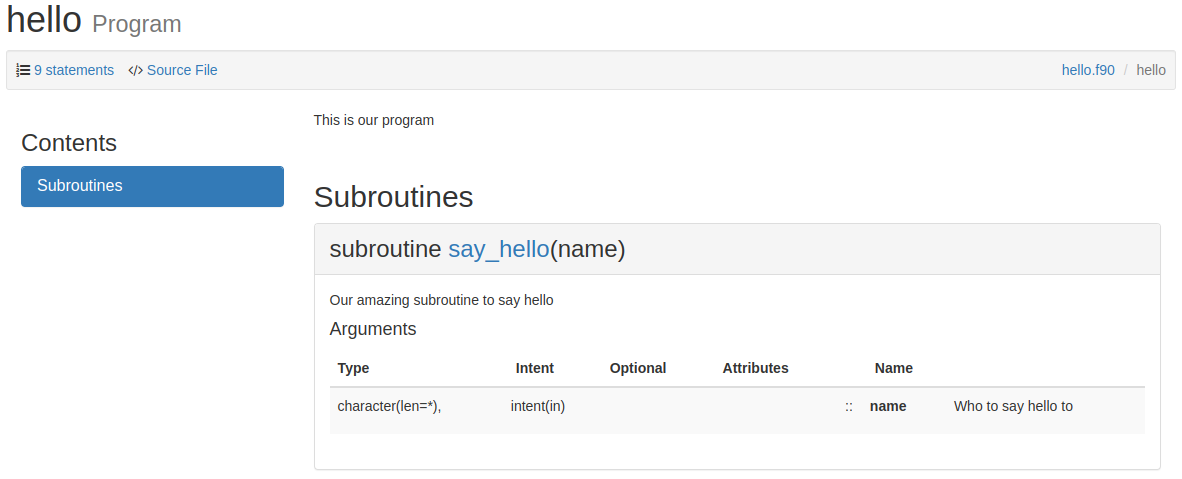
Footnotes